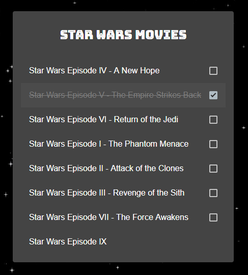 A friend of mine sent me a message last night showing me a code challenge for a job application/interview for a position that he's trying for at his current company. It involved Star Wars and using a JavaScript framework, so needing the practice, I thought, "I can do this and it'll be fun". So I did. You can find the challenge requirements and my solution code on my GitHub page (the requirements are in the Readme if you want to give the challenge a go yourself). The result of my efforts is visible here: https://thedevbc.github.io/starwarscodechallenge/. Let me know if you think I fully met the requirements. I chose to use Angular partly because that's what I know right now, and I didn't want to take a lot of time learning the basics of something else. I also wanted more practice with Angular and learn some more of it's features/capabilities and things that I usually don't mess with, one being Angular Material. For work, I build components in Angular, but we have our own custom theme, so I'd never played around with Angular Material much. This seemed like the perfect opportunity. What I LearnedHere's some thoughts about my experience of this exercise:
Have Fun!It was a quick little fun project. It took me about 2 hours to complete (not including writing this post about it). If you have questions or feedback, let me know. I'm happy to help. This is a great way to get some practice with the JavaScript framework of your choice. In fact, you could do something with a Harry Potter theme if that's your thing! (Or Marvel movies!)
Happy coding and stay curious! |
About MeI am a Software Developer, a career shift made in 2018. So far, I have experience with C# .Net and Angular. I continue to let curiosity lead me into learning new technologies. I plan to share what I learn along the way about technology and personal/career life. Previously, my vocation was United Methodist pastor. So in addition to coding, I'll share about theology, the Church and The Bible. I also enjoy running, music, and I'm a deeply committed father and husband. Maybe my experiences will help you. I know it helps me to share. Archives
January 2019
Categories
All
|
 RSS Feed
RSS Feed